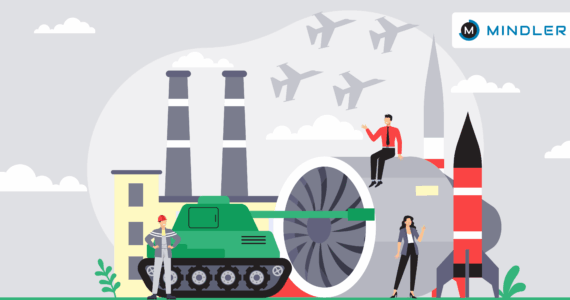Screen time refers to the duration of time spent on a digital device like a phone, tablet, computer, or television. Study time includes learning activities such as homework, reading, and exam preparation. There must be a good balance between the two activities to ensure that teenagers are able to excel in school and at the same time they are able to maintain their well-being. Developing study time management skills and screen time management skills will result in healthy habits that facilitate academic achievement and personal growth.
How Excessive Screen Time Affects Studying
Extensive use of screens is a problematic concern when it comes to learning and academic performance in school. Research findings have established that excessive digital device use is associated with poor performance among students.
- Poor Focus: Spending too much time on the screens can make students lose their concentration during classes or homework. Their brains are accustomed to quick, frequent stimulation, making it hard to focus on doing one thing at once.
- Sleep Issues: When exposed to blue light, the production of melatonin is delayed, causing teens to go to bed later than they normally would. Sleep deprivation negatively influences memory and the capacity to learn new things.
- Mental Health Impact: Excessive screen time has been associated with worsened anxiety and depression among youth. These problems reduce motivation and have direct effects on learning and school performance.
In order to study effectively, it is necessary to have a minimal number of digital devices around. Students need to learn study time management techniques that address these screen-related challenges.
Benefits of Balanced Screen Use
Screens used in moderation can facilitate learning goals and educational processes through virtual learning:
- Access to study apps and videos: Many curriculum materials are available online on educational platforms, such as Khan Academy, Coursera, or YouTube, without payment. Students are able to familiarise themselves with the lectures, sample exercises, and explore topics beyond the classroom.
- Easier collaboration with classmates: Classmates can work on the same project and share and discuss notes about the work using digital tools. Video calls and shared documents make group work more effective.
- Encourages creativity in projects: Technology can be applied to create school projects in presentations, videos, digital art, etc. These tools enable students to express ideas in alternative ways and learn technical skills.
Good study skills and time management also mean knowing when screens support learning goals. Students who manage study time effectively use technology as a tool rather than a distraction.
Study Time Management Techniques
Effective strategies are needed to plan study sessions so that maximum learning may be achieved. These techniques enable students to work more productively and retain information easily.
1. Break large tasks into smaller ones: Divide tasks into 15-30 minute chunks. This strategy avoids the feeling of being overwhelmed and allows tracking progress with ease.
2. Use timers (Pomodoro method): Set 25 minutes of work and 5 minutes of rest. After every fourth cycle, have a longer break of 15-30 minutes. This technique helps to improve concentration when studying and prevents mental fatigue.
3. Prepare a daily or weekly timetable for students: List all of the work and exams, as well as activities and their time ranges. Also, allocate contingency time when there are unplanned activities or delays.
4. Limit distractions during study: Place phones in a different room, utilise website blockers, and work in a quiet setting. Get rid of anything that can distract studying.
5. Start with harder subjects: Do the hard tasks when you have the most mental power. This is most likely in the morning or early afternoon. Save easier tasks for when tiredness sets in.
These study management tips are the most effective when coupled with other study management tips. Students need a time management strategy for students that fits their individual schedules and learning styles.
Managing Screen Time
By learning screen time management, teens can utilize devices without negatively affecting their attention and academic goals. Simple controls and planning tools can support better daily habits.
Guidelines and Goals
Teens can create healthier habits with digital devices by setting basic screening limitations. Clear rules make it easier to stick to boundaries and avoid overuse.
Set app time limits
- Avoid screens during meals
- No phones one hour before sleep
Best App for Screen Time Control
There are various apps that can assist teenagers to track and regulate their device activity. Each app offers different features for managing digital habits.
- Qustodio: This app monitors and limits daily screen use across multiple devices. Parents and teens can set time limits for specific apps and receive detailed usage reports.
- Google Family Link: This tool works well for Android control and allows parents to approve app downloads. It provides real-time location sharing and bedtime device locking features.
- Apple Screen Time: Built-in iOS timer and app lock system that tracks usage patterns. Users can set downtime schedules and create app-specific time limits directly through device settings.
- Forest: This app promotes focused time by growing virtual trees when users avoid their phones. The gamification approach makes screen time management more engaging for teenagers.
Finding the best app for managing screen time depends on individual needs and device types. Students should try different options to see which features work best for their habits.
Integrating Screen Control Into a Student’s Timetable
Combining screen time management with academic planning creates more effective study routines. Apps and scheduling work together to support learning goals.
- Block entertainment apps during study hours: Use app blockers to prevent access to social media, games, and videos during designated homework time. This eliminates the temptation to check notifications or browse content.
- Allow timed breaks for light scrolling: Schedule 10-15 minute phone breaks between study sessions. Having planned screen time prevents feeling deprived and reduces the urge to use devices during work periods.
- Use insights from screen time apps to adjust students’ timetables: Review weekly usage reports to identify problem patterns. If certain apps consistently distract from homework, adjust time limits or study schedules accordingly.
Effective study time management techniques include building screen control directly into daily planning. Students who manage screen time alongside academic schedules see better results in both areas.
Conclusion
Tracking screen time and setting realistic limits support academic success and personal well-being for teenagers. Structure through planning tools, apps, and family support creates the foundation for healthy digital habits. Students who learn to manage study time alongside screen time develop skills that benefit them throughout their education and careers. The key lies in viewing technology as a tool that serves learning goals rather than a distraction that prevents achievement. With a proper time management strategy for students, teenagers can enjoy digital entertainment while maintaining strong academic performance.